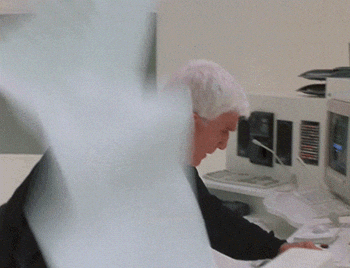View Static Version
WHICH PRINTER CAN I USE FOR THIS?
Any A4/A3 Colour or Mono 'MFP'
*** Laser Printers can take 80 - 220 gsm ***
OPEN YOUR FILE IN ADOBE ACROBAT AND SELECT 'FILE' - 'PRINT'
Click on 'PAGE SETUP' and choose your Printer, Paper Size & Orientation from the popup window as shown.
Now select 'PRINTER...' button from the bottom of your window.
Click on 'LAYOUT' Tab and now select 'PAPER FEED'
Now choose your paper feed -'Auto Select' (Paper from the printer) or '(Manual)' (your own paper fed from the side tray)
Once your Paper Feed is correct, select 'PAPER / QUALITY' by clicking the 'PAPER FEED' Tab again and choose from the drop down menu.
Now check and click 'PRINT' from the smaller of the two windows.
Double check your settings and when you're happy, hit 'PRINT'
If you're printing on your own stock (MANUAL FEED) then take your paper to the printer and load into the manual feed tray.
NextPrevious